Impact Analysis at Column Level
You can run impact analysis on a column and export the analysis in .xlsx and .pdf format.
You can also view its:
- Direct impact
- Indirect impact
- Other impact
To perform impact analysis on columns, follow these steps:
- Go to Application Menu > Data Catalog > Metadata Manager.
- Under the System Catalogue pane, click a column.
- Click the Impact Analysis tab.
- Use the following options:
- Indirect Impact
- To view indirect impact, click Indirect Impact.
- Other Impacts
- To view other impacts, click Other Impacts.
- Export
- To download the impact analysis, click
 or
or  .
.
The Impact Analysis page appears showing the Direct Impact.
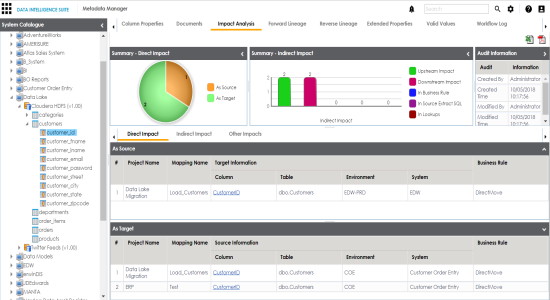
|
Copyright © 2020 erwin, Inc.
All rights reserved.
|
|